The Complete Google Shopping Guide to Build your Brand
Google shopping is a solid marketing technique to boost sales. Your customers are tired of stepping into every shop and comparing the product price and quality, especially when the world is fighting with deadly pandemics. So, this is the best time to invest your time and money in the virtual shopping world.

Image by Darwin Laganzon from Pixabay
Your E-commerce platform has a well-built site structure, but what if you cannot reach your customers even after having amazing offers and prices? Of course, we have many proven methods like search engine optimization to mark your online presence, but apart from the standard or normal format, ‘Google Shopping’ lets you directly sell your products more attractively.
So now, let’s do a round-up on the nuts and bolts of Google shopping to help your e-commerce site drive huge traffic.
Nitty-Gritty of Google Shopping
Google shopping is a Comparison Shopping Engine with micro-conversion elements where customers can see the thumbnail images, price, store name, and reviews of products from various retailers. Unlike text ads, the Google shopping page provides detailed information about the products on the search engine result page.

Photo by cottonbro from Pexels
Let’s Start with the Basics
You can create a Google shopping campaign to promote your products online. If you are new on the E-commerce platform, creating brand awareness is the first step. You can achieve this by stamping your footprint on the Google shopping platform.
Before we explain the steps to creating the Google Shopping campaign, there are some mandatory concepts or Google shopping jargons that you need to understand. Often it happens that people start the process and get stuck at the jargons. Researching and understanding the jargons while you are on the verge of creation is an irritating task. So for the moment, just make yourself familiar with the key concepts.
1. Practicalities of Google Merchant Centre (GMC)
Google Merchant Centre is the prime unit that manages all the Google services and E-commerce interactions. You need to integrate your e-commerce website along with detailed product information with Google Merchant Centre.
To activate your Google shopping space, you need to manage three accounts
- Google Merchant Centre to manage product information.
- Google My Business to manage location specifications.
- Google Ads account to manage advertisements.
Now, you need to interlink both the Google My Business account and Google Ads account with Google Merchant Centre to ensure location specific ads and other services. Keep in mind that Google Merchant Centre has an imperative role as it contains the product feed.
An automatic update facility is another benefit of GMC. If you update your product content on the landing page, it will be automatically reflected on the GMC. At the same time, it is also important to ensure that the product you want to market falls under the Google Product Category and editorial guidelines.

Image by mohamed Hassan from Pixabay
2. Importance of Product Feed
The Google product feed is a file with extension either .txt or .Xml that supplies product information to Google Merchant Centre. The feed includes basic attributes like id, title, description, link, image_link, price, availability, brand, etc.
There are different types of feed that you could use to increase the range of traffic on your site, namely, Product Data Feed, Online Inventory Product Update Feed, Google Promotion Feed, Local Inventory Ads Feed, etc.
3. Focus on Google Adwords
Google Ads or Google Adwords work upon the competitiveness of the Keyword. You should know the most common search keywords the customers are likely to use. If you make a mistake while selecting keywords, it will affect your sales negatively.

Photo by Launchpresso from Pexels
To win a better ad positioning on the search page, you should optimize the quality score of the keyword and Bid amount. The factors that affect your products Quality Score are:
- The performance of your site.
- The relevance of the keyword on the search page.
- The landing page experience.
- The range of your ads ‘Click-through rate’ so far.
4. Take a dive into the Smart Shopping Campaign
Google Smart Shopping campaign is a trending campaign type. Smart Shopping helps your product ad to run across various platforms like Youtube, Gmail, and other social media. Normal shopping campaign includes a lot of manual work like setting up campaigns and priorities, but in the case of a Smart Shopping Campaign, you can avoid the manual work through automatic optimization.
5. Promotion through Shopping Ads
You can promote the products on Google by adhering to any of these ad formats. There are three types of shopping Ads:
-
Product Shopping ads
Advertisements are created based on the product data you feed to the GMC. The image will be showcased on Google search, Google images, and on Google search partners as per the data you link with GMC.
-
Showcase Shopping ads
In showcase shopping Ads, related ads are shown along with main product data. This will help to create brand awareness among new customers.
-
Local Inventory ads
Local Inventory Ads are a better platform for customers who are searching for nearby shops. It will provide information about available products in your store, working hours, and directions.
6. Alignment through Product Groups
The Product group is all about aligning your products into groups. You can group it according to the brand, product type, categories, etc. The product group helps to assign smart and specific bids to each group.
Start Your Shopping Campaign
Now you are on the right track. If you are comfortable with these key concepts, you can create a unique niche on Google shopping. Now, let’s discuss the steps involved in creating a campaign for your brand.

Image by mohamed Hassan from Pixabay
- Create a Google Ads account.
- Start a new campaign.
- Choose the ‘campaign type’
- Set up criteria of advertising, namely, campaign name, merchant, country of sale, daily budget and CPC (Cost per click) for the advertisement, and preferable platforms and devices to showcase your ads, etc.
- Choose between Product shopping ad and Showcase shopping ad.
- Process your first ad group (one or more ads with a similar theme) using a bit of information.
- And finally, you will be directed to the product group page where you can see the ‘All Product’ group. Later you can subdivide the group as per your goal.
These are the basic steps you need to focus on while starting a campaign. Bidding is another important aspect where you need to make a wise decision while starting a campaign. Now, take a look at the key bidding criteria.
Fix a Bid

Photo by Launchpresso on Unsplash
First, you need to place a default bid according to your products. Bidding too much is not possible, and low bids might kill productivity. So it is necessary to start a smart bid. You need to fix the bid according to the Product price, profit margin, and CPC. Always try to remain consistent in bidding to avoid misspends and confusions.
A Trump Card for Online Retailers
Surveys show that Google Shopping Ads provides a growth opportunity for online retailers, especially in 2020. Let us see how Google Shopping Ads will help your business to make potential growth.

- Helps you to reach new customers beyond your target audience.
- Encourage you to compete with top online markets like Amazon and Flipkart.
- Automatic optimization helps to set up onetime shopping campaigns by reducing manual work.
- Integrating with mobile ads generates high-end product visibility.
- Local Inventory ads help to attract native buyers.
- New market techniques like Smart shopping campaigns make you compatible with future search marketing.
In a Nutshell
Your customers are very close to you. Never miss an opportunity to create a desirable ad for your product., eComIntegrate, will help you throughout the process to create a legacy in the online shopping world. Our expert team with quality deliverables are ready to join our hands to take you to the digital marketing platform.

Image by Simon Steinberger from Pixabay
Mastery over Digital Marketing is necessary to build a reputed online brand. You have to foresee the changing trends in search marketing to remain ahead of the trend.
[nerdy-form:11564]




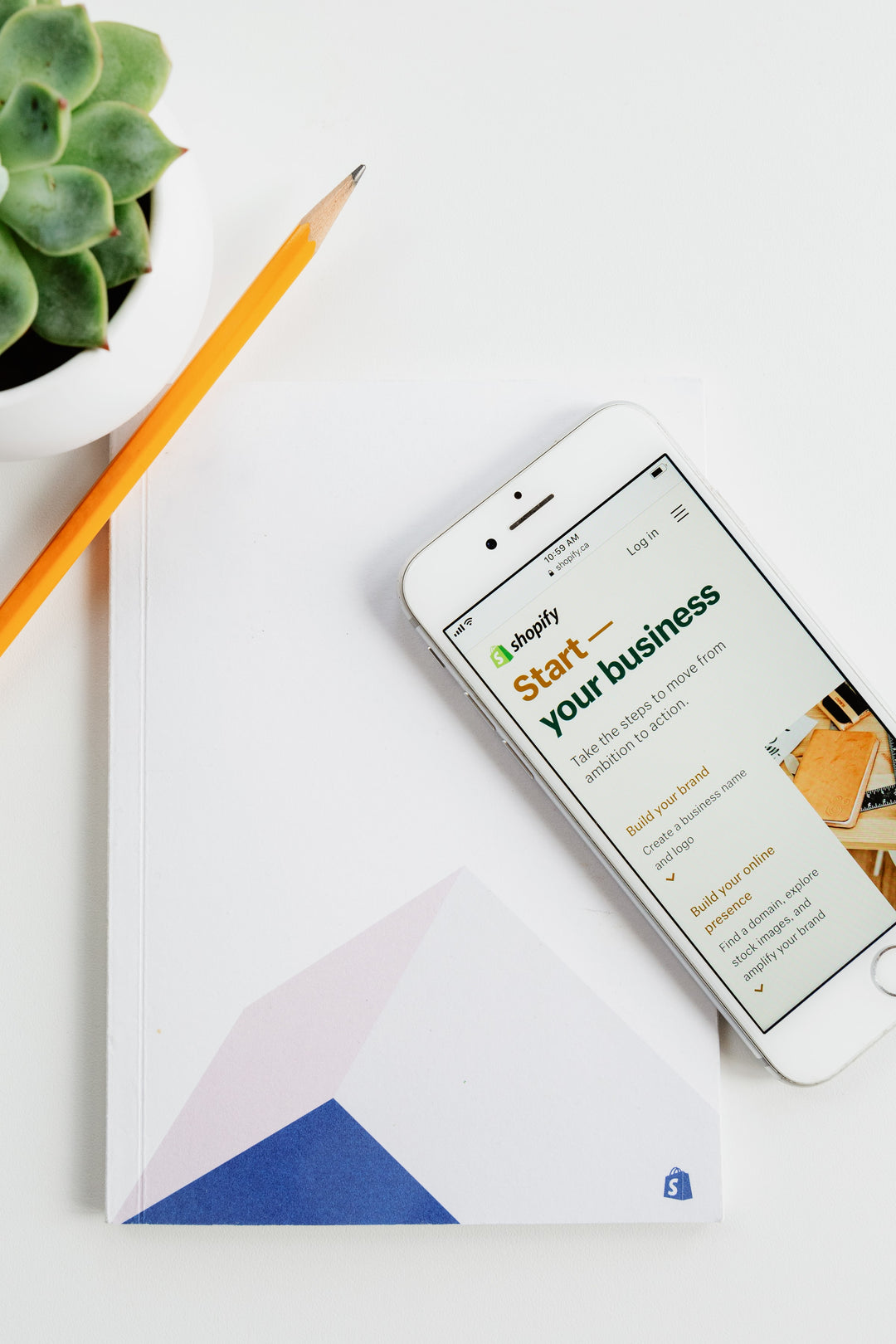
Leave a comment