Negative Keywords for Google Shopping Ads
Anyone can start their own business, but creating successful online marketing campaigns to increase sales and raise awareness of your brand is another thing entirely. Far too often, small business owners encounter the same issues in e-Commerce, especially when first starting out. They determine their online marketing budget and then use it to develop a website and create shopping ads with the intent of driving traffic to it. Yet, the conversion rates on those ads aren’t high enough to generate profit and they find themselves spending more on the campaign to compensate. While there are a number of different reasons why this might occur, today we’re going to dive into the realm of negative keywords and how applying them to your Google shopping ads can create more meaningful traffic to your site.
No business owner wants to pay for clicks that never bring anything back in return. Negative keywords work as a way for you to ensure that your ads reach the best possible audience that are going to be most likely to buy your products. By eliminating certain words from searches, you are essentially eliminating searchers that aren’t looking for the types of goods or services that you’re offering. There are three different types of negative keywords that you can utilize in your ad campaigns:
- Negative Broad Match: Your ad won’t show if the search contains all of your negative keyword terms.
- Negative Phrase Match: Your ad won’t show if the search contains the exact keyword terms in the same order.
- Negative Exact Match: Your ad won’t show if the search contains the exact keyword terms, in the same order, with no extra words in the search.
While negative keywords are used in both search and shopping ads, their role in shopping ads can make the difference in whether your campaign is successful or not. Unlike search ads, Google shopping ads don’t use keywords for targeting. Instead, Google looks at your product data and decides from there which of your products it wants to show to online shoppers when they make certain searches.
If you are wondering whether Google can make mistakes, you’d be right. If an online shopper is looking for something that is loosely related to what you sell, Google could still populate your shopping ad. This could result in your ad having a high bounce rate or simply being ignored. Either way, the likelihood of you throwing your money out the window on shoppers that aren’t truly interested in your products increases. Don’t worry, though. This is where those negative keywords come in.
While knowing the three types is great, it’s hard to understand the differences without seeing them in action. Let’s apply the negative broad match type to a specific, but real-life scenario. You sell Vineyard Vines men’s clothing in your online store, but you do not sell Vineyard Vines women’s or children’s clothing. You have decided to add “Vineyard Vines” as a negative broad match to your ads.
A customer logs onto their computer and heads to Google to make a search. They type in “Vineyard Vines Women’s Clothing.” Could your ad still show? The answer is no, because the search contained all of your negative keyword terms. This might seem like a good thing, as you wouldn’t want your ads for men’s clothing to show up if someone is looking for women’s clothing. However, if someone searched for “Vineyard Vines Men’s Clothing”, your ad also wouldn’t show, since the search still contains the worlds “Vineyard Vines”. Therefore, in this specific case example, using the phrase “Vineyard Vines” as a negative broad match is NOT the type of negative keyword that you want.
If you had added “Vineyard Vines” as a negative phrase match and that same person had searched for “Vineyard Vines Women’s Clothing”, could your ad still show? The answer here is also no, because the search contained all of your negative keyword terms in the exact order that you put them.
As in the case with the previous type, someone searching “Vineyard Vines Men’s Clothing” with a negative phrase match of “Vineyard Vines” would also prevent your ad from showing. If someone searched “Vines Vineyard women’s clothing”, your ad could potentially show, since the search terms are not in the same order as your keyword terms. In this specific case example, the negative phrase match is also not the type of negative keyword that you want.
This time, you’ve decided to add “Vineyard Vines” as a negative exact match to your ads, noted as [Vineyard Vines]. A customer then types in “Vineyard Vines Women’s Clothing”. Could your ad still show? The answer is yes, because the search contains the keyword terms along with additional words. However, since Google Shopping Ads are dynamic, yours most likely wouldn’t. The reason for this is because Google is typically smart enough to display other shopping ads that actually offer Vineyard Vines Women’s Clothing instead of yours. In this scenario, the negative exact match is the best type of negative keyword to use, so you can exclude searches from people looking for Vineyard Vines clothes that aren’t for men, but still have you ads show up to those that are searching for men.
As it pertains to this specific case, you could also add additional negative keywords such as “women”, “stickers” or “baby”, if you don’t want your ads to populate when someone makes a search such as “Vineyard Vines baby”. In this case, you could use negative broad match. This would also prevent your ads from showing if someone were to search “Vineyard Vines children”, since broad matches include synonyms.
Mastering the use of negative keywords for Google Shopping Ads is not easy. Using too many negative keywords could prevent your ads from showing when they need to, and not using enough negative keywords could cause your ads to show for too many people, draining your ad budget. While what we went over today shows which types of negative keywords work best for that specific example, depending on your audience and the products you sell, your case might be different. At eComIntegrate, we offer services that can help you get your Google Shopping campaign off the ground and running.




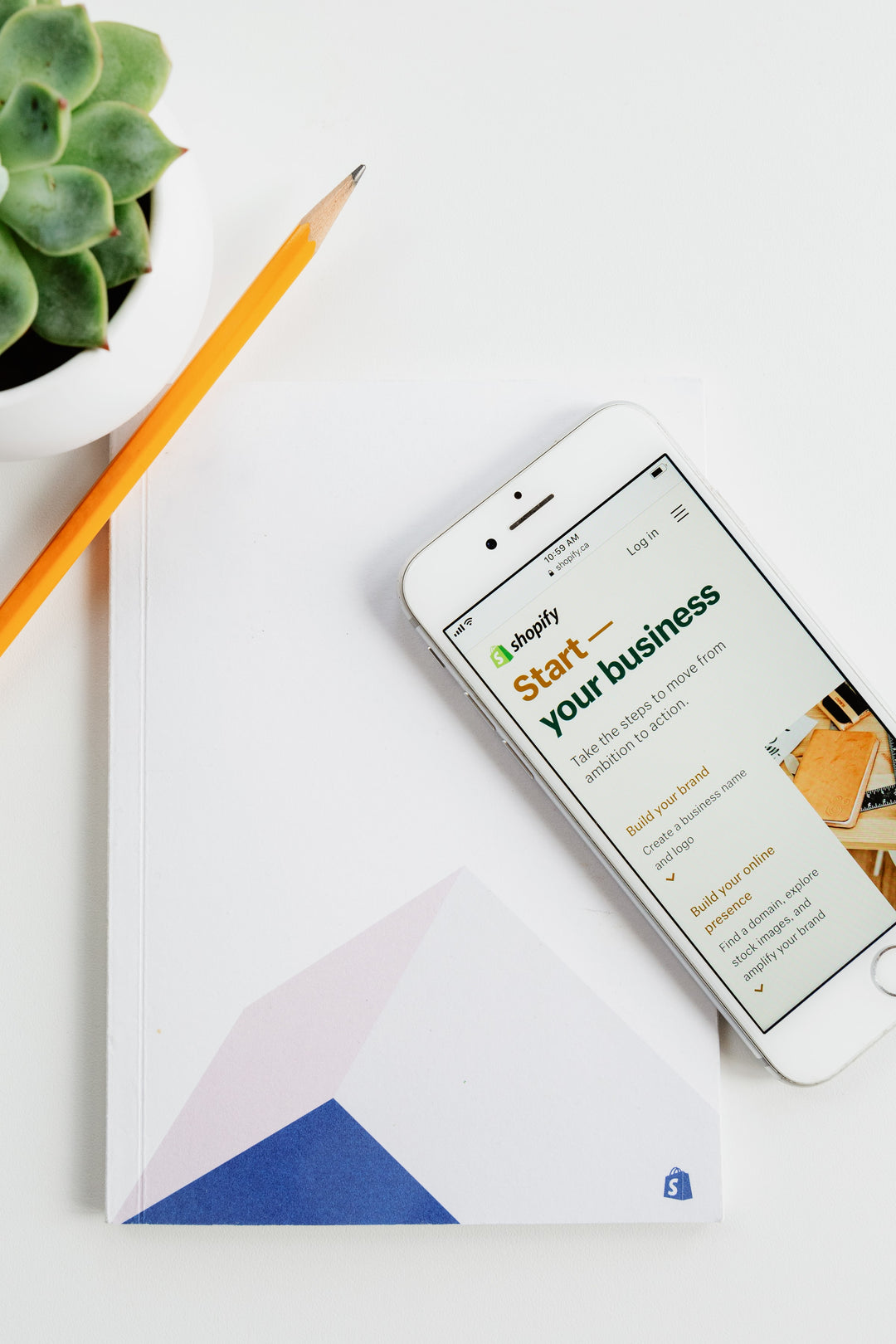
Leave a comment